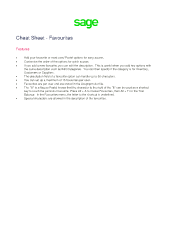Page 18 - V17 Whats New
P. 18
Cheat Sheet - Favourites
Features
Add your favourite or most used Pastel options for easy access.
Customise the order of the options for quick access.
If you add a new favourite, you can edit the description. This is useful when you add two options with
the same description such as Edit Categories. You can then specify if the category is for Inventory,
Customers or Suppliers.
The description field of a favourite option can handle up to 50 characters.
You can set up a maximum of 15 favourites per user.
Favourites are per user and are stored in the Accgnprm.dat file.
The ‘’&’’ is a flag so Pastel knows that the character to the right of the “&” can be used as a shortcut
key to reach the particular favourite. Press Alt + A to invoke Favourites, then Alt + T for the Trial
Balance. In the Favourites menu, the letter to the shortcut is underlined.
Special characters are allowed in the description of the favourites.