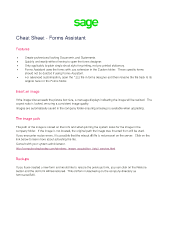Page 20 - V17 Whats New
P. 20
Cheat Sheet - Forms Assistant
Features
Create professional looking Documents and Statements.
Quickly and easily without having to open the forms designer.
Only applicable to plain single sheet style for printing, not pre-printed stationary.
Forms Assistant uses the forms with .zzz extension in the Custom folder. These specific forms
should not be deleted if using Forms Assistant.
For advanced customisation, open the *.zzz file in forms designer and then rename the file back to its
original name in the Forms folder.
Insert an image
If the image size exceeds the picture box size, a message displays indicating the image will be resized. The
aspect ratio is locked, ensuring a consistent image quality.
Images are automatically saved in the company folder ensuring a backup is available when upgrading.
The image path
The path of the image is stored on the form and when printing the system looks for the image in the
company folder. If the image is not located, the original path the image was inserted from will be used.
If you encounter resize errors, it is possible that the wiaaut.dll file is not present on the server. Click on the
link below to learn more about activating the file.
Consult with your system administrator.
http://computerstepbystep.com/windows_image_acquisition_(wia)_service.html
Backups
If you have created a new form and would like to restore the previous form, you can click on the Restore
button and the old form will be restored. This old form is backed up to the company directory as
formname.BAK.